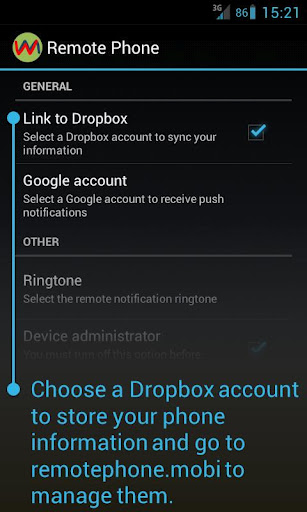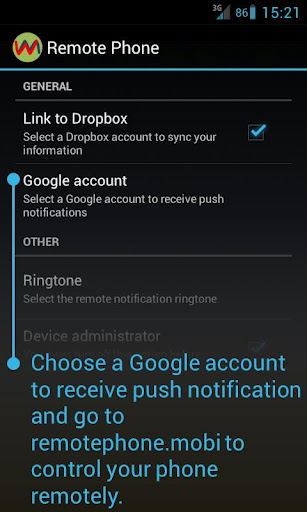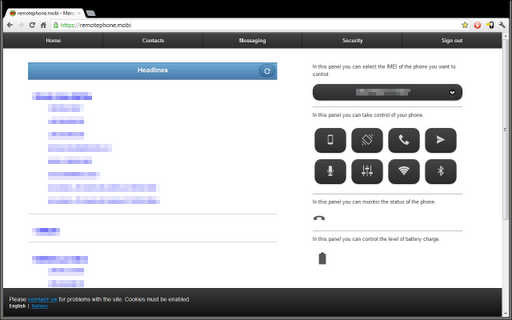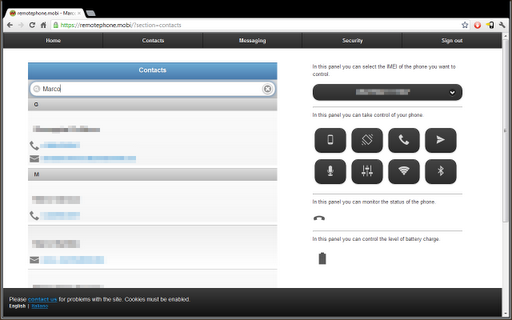Remote Phone Android App – Phone or PC ?
It’s certain that compactness plays a very big role in the design of any device and is very advantageous when it comes to mobile devices. But sometimes you can’t afford to leave your laptop or you want to share the same experience on a big screen. Then, you first have to connect the phone to your laptop and it is really annoying when the data cable is short and there is a huge risk involved that your phone might get broken down if the cable comes out. So there is no point of enjoying a movie when you have so much things going around. Well, here’s a better way to carry out the job.
Remote Phone is the latest android app that has recently entered the market and has been developed by Marlove. The app is free but costs a fee for full version up gradation. It is like mobile-centered software and not a game but is really fun to use. It allows you to use your phone on laptop or pc with your phone not even in the picture. It is very similar to Nokia PC suite which allows you to perform most of the functions of your phone on the pc. The main point of difference is that you have to install PC suite on your pc and there is no internet connection required. However, in this case, the app is installed in your phone and an internet connection is required.
The app operates using Dropbox. For those who still don’t know what Dropbox is, it is an online cloud based system that allows you to store, send and receive any kind of data. So first register yourself on Dropbox for free and then, sync your application with your Dropbox account. Then, all the data of your phone memory will be copied to your Dropbox folder as a permanent storage. But you operate your phone through a separate website https://remotephone.mobi/.
Now, talking about the website, we found the user interface to be very superior to normal websites. There were different tabs on the top and some extra side tabs for direct operation to make navigation easier and faster. You can check your call logs, messages, map locations, etc. You can initiate calls and send messages directly and don’t worry about your privacy as all the data is kept secret and stored in your Dropbox folder only. You also have access to security PIN settings and camera, but they are only available in the full version.
The app is very good but has some limitations. First, as the data is to be stored on Dropbox, the maximum limit is 2.5 GB, including the extra 500 MB. So, you can’t afford to store more than half of your data if you use an 8 GB card or more, which is normal nowadays. Secondly, it requires internet connection every time to operate. But it is advantageous too as you get a memory backup with Dropbox and you don’t have to plug in your phone to your laptop each time. So, it is very convenient as well.
Download Link : Download the Application