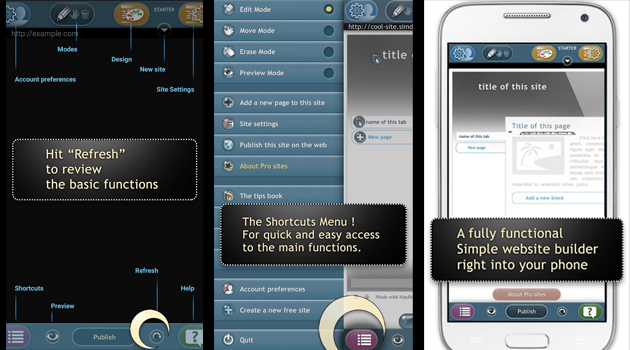Website Builders are the future of web development. There are various website builders in the market but only some of them are quick, easy, safe, cost-effective and modern. Only a few of them focus on creating quality content rather than wasting time on technicalities. However, the “Website Builder for Android” ranks high in several key parameters including advanced features, ease of use, customer satisfaction, technical support and overall performance. A detail review of “Website Builder for Android” is given here under:
Concept: The website builder helps you to create an effective professional website from your android device. The “Website Builder for Android” application helps you to learn the art of making an effective website as you create it. It helps you to focus on your area of expertise. While using “Website Builder for Android” you need not require any prior knowledge of building website or any coding and technical skills rather you can straight away create a website, tell your story, organize your content and answer your reader’s questions.
It provides all the tools at your fingertips; therefore, you can easily publish various changes with one click. Moreover, you can easily switch between your android tablet, iOS device and computer to work on your website. “Website Builder for Android” is a complete platform that allows you to build a website with various professional website themes that looks amazing on any device. It helps you to build a website that is responsive and automatically optimized for tablets, smartphones and computers. Thus, it gives everyone the freedom to create high quality website that works vividly across any device.
User Interface: The “Website Builder for Android” is designed for use with android and iOS devices. It helps you to create, update and publish your website on your android phone or android tablet. The websites created by “Website Builder for Android” have free hosting and no ads. It includes built-in tips and guides which helps you to write for your readers and search engines. It provides two options for building websites – Starter Sites and Pro Sites.
Under Starter Sites, you can easily build websites up to 7 pages with an option to add photos, Flickr images, Facebook and Twitter like buttons, Google maps, YouTube videos, galleries, links and journal pages.
Under Pro Sites, you can build multi-language websites up to 30 pages with various options such as –
1) Theme Designer
2) Google Analytics that helps you to see the most important statistics for your website straight away from your android device such as visitors, page views etc. and
3) Paypal for online payments.
Moreover, under Pro Sites option, you can easily use your own domain. Thus, it provides a complete set of advanced options and features to make sure that your website stand out.
In case you face any problem or get stuck, the team of “Website Builder for Android” provides quick and helpful support to solve all your queries.
User Experience: Several positive reviews are coming in from a large number of android users. According to the users, now there is no need to hire web designers and spend thousands of dollars when you can easily build your own website. With “Website Builder for Android”, android users are presenting their activity or business from home without any technical knowledge.
The “Website Builder for Android” users report that is helping them to focus on their website and what they want to tell to their audience.
However, due to thousand of installs on android devices, the development team of “Website Builder for Android” is constantly updating the application and regularly adding new features.