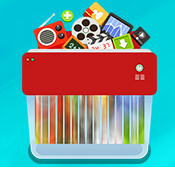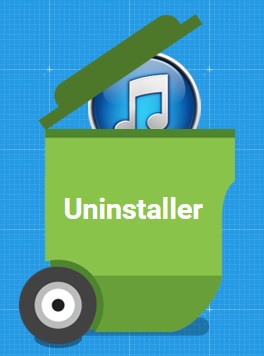Pretty much every Mac user is fully acquainted with Safari – seeing as it is the native browser on OS X. However some people end up preferring other browsers such as Firefox or Chrome, and eventually find that they pretty much never actually use Safari. In fact if you feel that way you may even have thought about removing it in the past.
Unfortunately if you’ve tried to remove it the normal way (i.e. putting the app in the trash bin) you’ll have found that OS X does not allow you to do so. Instead it will display a warning and tell you that you can’t do that. To get around that and remove Safari safely without affecting any of your other apps, you need Movavi Mac Cleaner.
Truth be told not only can Movavi Mac Cleaner help you remove Safari, but it can also delete any other OS X apps you don’t need. The best part is that it is easy to remove these apps and just takes a few simple steps to learn how to delete Safari from Mac computers:
- Launch the software and let the automatic scan finish.
- Go to the ‘Uninstaller’ menu.
- Select the ‘OS X Apps’ section.
- Find ‘Safari’ in the list that appears there and tick the checkbox beside it.
- Click ‘Remove’ to delete Safari.
If you want to delete any other native OS X apps you can tick them as well, and indeed if you want to remove any apps in general you can do so – all from within that one feature of Movavi Mac Cleaner. Considering you’re looking to get rid of files that you don’t need, you should definitely take advantage of its main feature however and use it to clean the junk files from your hard drive.
By the time you’re done using Movavi Mac Cleaner your Mac should be clean of any and all junk files along with apps that you don’t need. In short it will have a lot more free space, and should perform a lot better too.
Assuming you’re willing to take a few minutes every so often to clean your Mac and remove apps you don’t require with Movavi Mac Cleaner, you should be able to keep your Mac in good shape for that much longer. In fact, the improvement in its speed may even be quite remarkable if you’ve never cleaned it in the past.