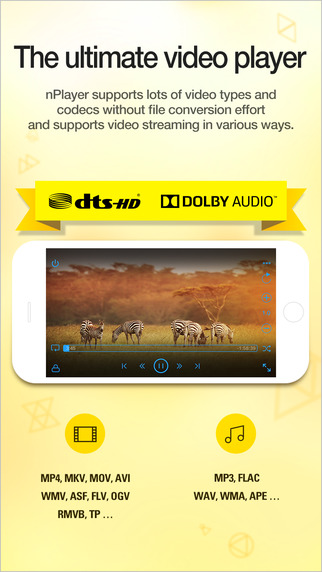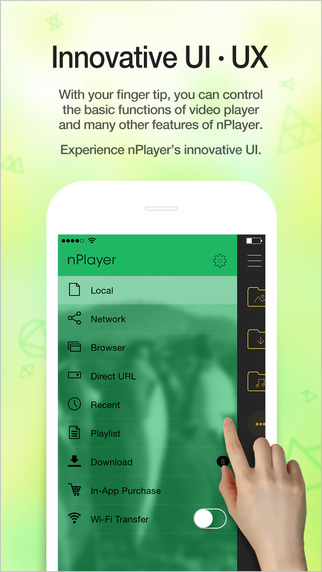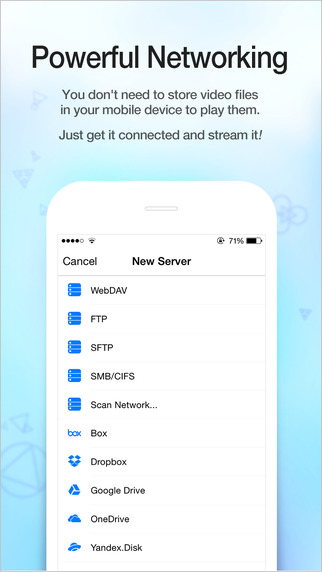nPlayer is known as “mother of all media players” since it supports virtually all types of video codecs and formats, without any problems of converting the file formats. With the help of nPlayer, the users of smartphones and tablets get top-quality video performance as well as a user-friendly interface.
There is a good reason why this application is called “mother of all media players”. nPlayer supports almost every type of video format and codec without any need to convert any file format. Moreover, nPlayer is the first iOS media player which supports the hardware acceleration of both MPEG-4 as well as H.264 codec files. The application itself also supports various other server types such as FTP, WebDAV, DNLA and SMB servers.
Once you start the application, you’ll get a very simple interface. At the top, you’ll find an option for transferring your files through Wi-Fi by entering your preferred web browser’s IP address. It is also possible to share documents by operating the WebDAV service. On the right side, there is an option for organizing the files either by date or size. You will be able to select multiple items such that you can effortlessly move around the files, because managing the files is an important feature of the application, apart from the Media Player features. In case you possess any document, it will go straight to the application’s Documents section.
nPlayer also features an iTunes section where you can find movie and music files. These files can be viewed and also run through a slideshow option. The users of this application are able to receive content by the network option from anywhere on the web. The options incorporate server information and also Cloud servers such as Box, Bitcasa, Google Drive, Dropbox, and OneDrive. The application also features a built-in browser such that the users are capable of accessing more information. One more section for entering streaming URL and another one for downloads are also accessible.
nPlayer’s Settings section allows the users to toggle quite a few items, for instance, the QuickTime plug-in on or off. The users also have the option for playing content in the background as well as changing the resolution of the video which they are watching. The other items should not be modified because the application configures them automatically for providing top-quality viewing experience.
As a matter of fact, video playback works great on this application. Users are able to adjust the saturation, brightness, as well as contrast with the help of only a few swipes on the display screen. You will also find a screen Lock rotation while using this app. Apart from this, the support for a wide variety of subtitles for those individuals who aren’t native speakers is available with this application.
Overall, nPlayer is undoubtedly a fantastic application which provides lots of features that make it more beneficial than media playback. In case you like to watch and save movies on your gadget, you’ll definitely enjoy these using the application.
nPlayer is actually iOS exclusive. It functions great with tablets and smartphones which are running iOS 8. The application will cost you only $4.99 if you buy it from the store.
Worth Having App – Download the App