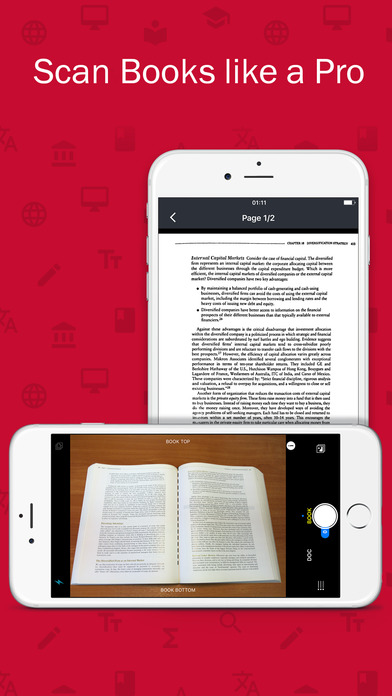BookScanner smartbook scanner app refers to an iPhone app that that enables the device of the user to scan, capture books and create electronic copies. There are different versions of the copies that could be created such as PDF, JPG, EPUB, as well as FB2 formats. This enables you as the user to easily have access to books that you want without physically having to purchase them or download. The bookScanner app will create copies of books from simply scanning on actual books from the facing pages without the difficulty of having to download or purchase them online. It will also focus on the final format that you would as the user.
Description
The BookScanner app is a very effective tool when it comes to getting free book copies from an official book, as you simply need to scan and capture the best face of each page of the book that you want to have in PDF, JPG, among other supported formats. You can also be able to get pictures from E-books, either from online sources or already downloaded and yet make free soft-copy versions from the images captured. The software uses the best images captured by your device and ensures to remove any of the unwanted effects such as sharp corners and even create books that have support for multiple pages. What is more, you can also be able to scan the OCR in text within more than 193 languages and even have the ability to share and export your files.
How it Works
Using the BookScanner app is very easy since it comes equipped with a manual/guide on using a simple interface. You simply need to scan the images of the front facing pages of any book of your choice that you want to create a free e-book and proceed to click create an e-book. While taking the scans to be used by the software, you will need to have the best image shot with the least amount of distortions to be used. The software will capture the best images and convert them to the files that you want, ranging from PDF, JPG, EPUG or even FB2 formats. Alternatively, you can also capture and scan the contents of an e-book of your choice to create another e-book from the copy of your choice. It will simply use the camera feature to scan and capture images to be used. OCR text are also supported, which varies from a number of output formats, ranging from DOCX, TEXT, or even PDF formats, depending on your choice as the user.
Pros
– Cost effective in pricing
– Ease of use
– Ability to get any books of your choice either from textbooks or e-books
– Does not consume much of the mobile storage.
Cons
– The software is not free, hence may push some of the users away from trying it out.
– Scanning large and multi-paged books may tend to be quite hectic.
– Only compatible with devices running iOS 8.0 or later.
Conclusion
The BookScanner smartbook scanner app is definitely the best iPhone app designed for creating free books from existing copies of books or e-books by simply scanning an image of the from pages of the book, for the number of pages that you want. What is more, it will enable you to get the best possible shots, where you may need to avoid excess or much light in the best way possible. It is also small in size and very cost effective for use. Try it today to get as many books as you want of your choice.
Worth Having App – Download the App