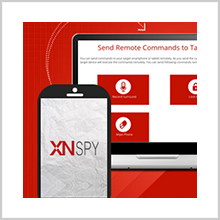In the ‘smart’ device age, parental controls have become more prevalent than ever. Seems only fitting considering parents now have to deal with issues like cyberbullying or online privacy… things that were largely unheard of before social media blew up. Xnspy mobile spy is yet another software designed to look after kids. Question is, does it match up to what parents need and what is already out there in the market? Let’s find out.
Interface
On first glance, Xnspy appears to be simple enough to use. Everything is segregated into tabs, which is a good way because the app gathers a lot of information. The way it works is that it captures data from the child’s smartphone and uploads it onto the web Control Panel. Only the parent or the guardian has access to this Control Panel. Finding out where all data is stored can be a little confusing and a little clicking around is needed. But once that is figured out, the interface seems useful. Each tab is a separate window and each window contains all the information collected. You get the hang of it once you start using it. The best part about the interface, however? If you’re keeping an eye on more than one kid, all their devices will appear on one screen. This means you won’t have to go back and forth signing into a different account every time. All the devices will be there.
Features and Functions
Onto the functions of the app. Xnspy parental control boosts of 35+ features, and for the most part, it delivers on the promise. The parent can view almost everything on the child’s phone—calls, SMS, browser, calendar, store pictures and videos, and instant messages. Perhaps the most interesting feature of all is the GPS tracker. The parent has the power to track their child’s location and create geo-fences. The tracker works almost in real-time and provides the parent with constant updates on the child’s location. The parent can see a log of all the places the child has been throughout the day. And then there is the geo-fencer. With the help of this feature a parent can, quite literally, place virtual fences around a location. These locations could be safe zones like schools or your own home. Or it could be danger zones like the bar down the street or a side of the neighborhood you avoid. When your child crosses a “fence” you get an instant alert, informing you that your child has entered/exited a safe/danger zone.
Downsides
The app is relatively new to the market, so it is no surprise that it comes with its downsides. The first problem you’ll notice right away is the compatibility issue. Xnspy is only available to Android and iOS users. So Windows, BlackBerry and other users have some waiting to do (in case they’re made available to them in the future). The other issue is that it is lacking in monitoring for Snapchat, Vine and Instagram—the apps that seem to be increasingly popular with kids. The way around Instagram is that you can view their posts in the gallery.
Verdict
All in all, Xnspymobile spyis a bargain. It attempts to provide as much information about your child to you through their phone. But it is its Control Panel that makes it stand out from the rest of the apps of its kind. Perfectly organized and lag-free, it is user-friendly at its best. However, how the parent chooses to use all this information is left to their discretion. The app does no more than give you transparency in communication.