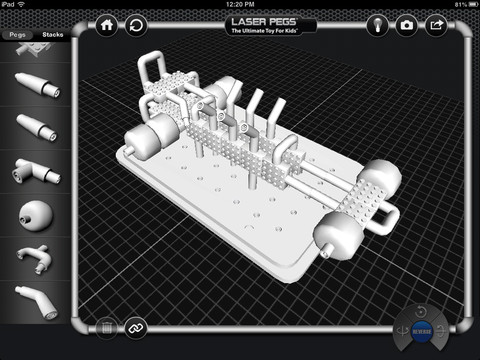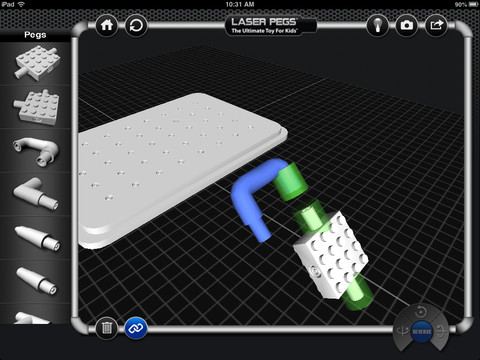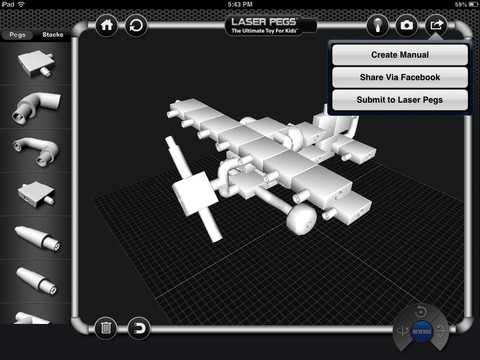Have you ever had your hands on a Laser Peg toy? If not, then let us first describe you what a Laser Peg is. It’s actually a toy made especially for children and by the children but it’s very much different from those conventional toys build wise. It’s made of cylindrical pipes and some irregular shapes made of plastic. Each of those elements bears an end connector. You have to actually connect all those elements in the way you want and the sequence will determine the final appearance of your toy. The same toy can be a crocodile as well as a horse if connected in a different way. So, the connecting process is very creative. Then, to end it at a high point, there is a power supply available with the toy pack which when connected to any one of the links illuminates all the connected links. So would you like to try this on your iPad? If yes, then read on.
Laser Pegs is the new iOS app that has been developed by Laser Pegs Ventures. The app is compatible with iPad only and requires iOS 5.0 or later version. Our first view at the app was like, “Woah”. The app resembles more of those engineering software like AutoCAD or Pro E in the interface and design. But we think that it’s one of the best apps available in App Store just because of its high end features.
The app revolves around the main design screen where you give shape to your creations. You can start with any of the props aligned on the side tab and start joining them. You can rotate each of those links around any axis to get the desired position and orientation. Though connecting two links is a little bit difficult with those sliding tools, there is a separate link tool available which requires you to select the two links with their joining axes and they automatically get connected. Also, there is a power supply base available with the connectors that can be hidden when you’re done with your toy and the screen will show only your bright toy.
Having said that the app is for kids, we still doubt the statement. The UI is not that much intuitive that even your kids can handle it with ease. Especially when you are facing a UI design a little bit as complex as an engineering software, it seems to be difficult to use; at least for a young children. But once you are used to it, you can enjoy the full advantage of all the available links and joining tools and create your own different objects.
Other than the creating the toy, if you think that it’s worth your hard work and others will admire your work and would like to create a copy of the same, you can create manuals for each of your toys which are saved as PDF files and contain all the steps for the construction. These can be shared with your friends on Facebook or on Laser Pegs. These can also be used for later concern if you miss out on any of the connections.
The app is available for free in the App Store and you could not have asked for more than that. It’s a great piece of technology and is supposed to be on your iPad. The app is educational, entertaining and engaging. Just grab this one as soon as you can.
Download Link : Download the Application