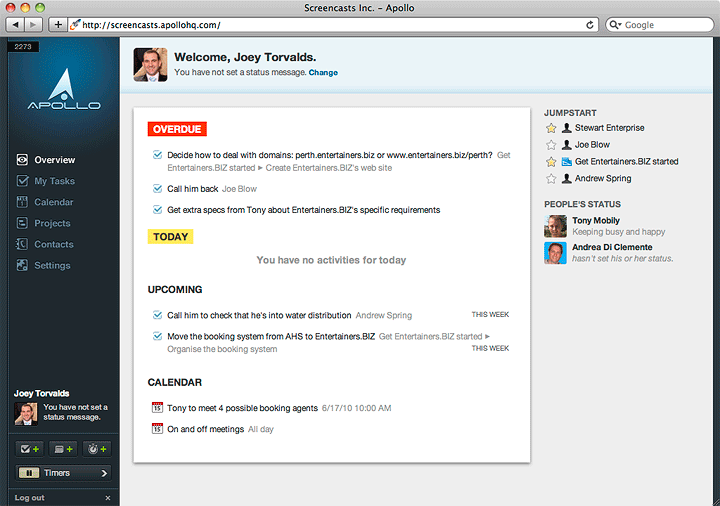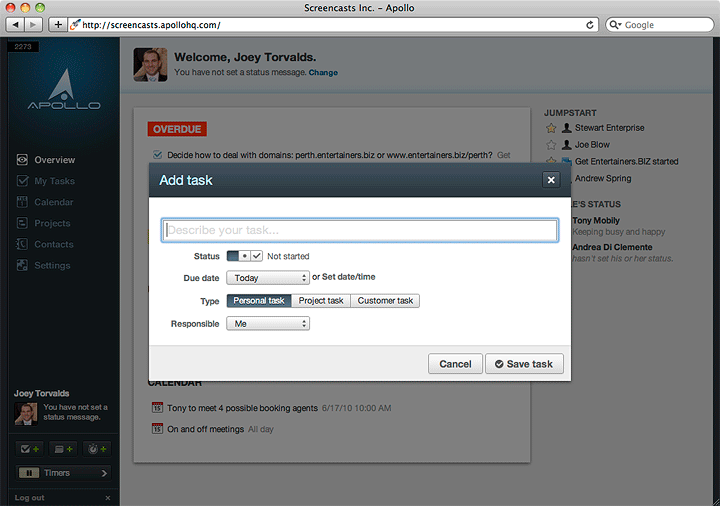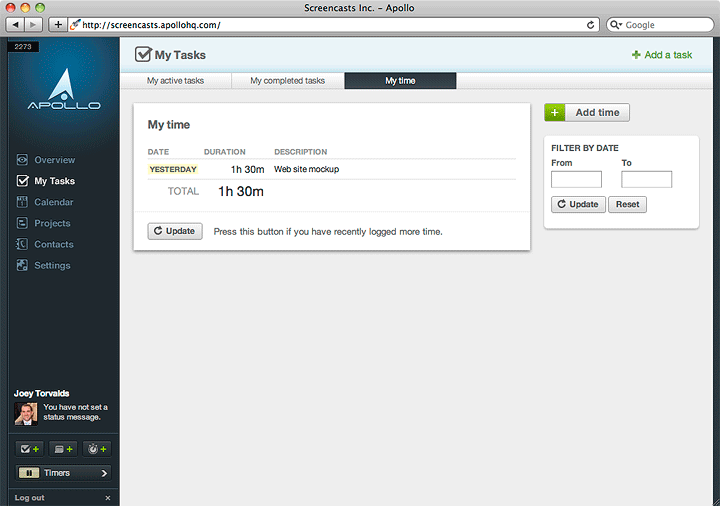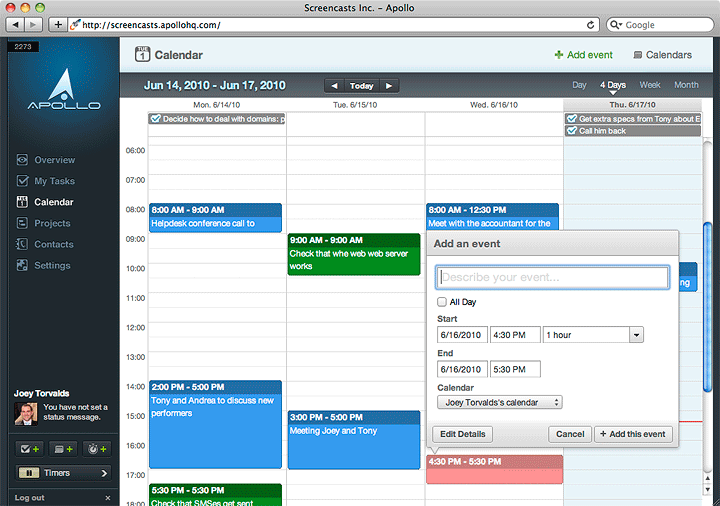If you would like to do your job in a unique way, you probably haven’t considered using technology to agilize processes. Apollo HQ is a web application developed to help you out on project and contact management. One of the first things that caught my attention was their webpage layout, which literally has to do with the application’s name. Web applications have been made to skip the routine and get to the important stuff while still doing your job. So what exactly is it that you can do with Apollo HQ? You can do project management as well as contact management in only one place!
From all the pages we’ve seen, Apollo HQ seems to be the most stylish one, which will rapidly appeal to your senses if you’ve tried every page. If you or your co-workers go on a business trip to meet a new client, you or that person can instantly upload the client’s name onto the database provided by this neat desktop application. This also allows you to see the new client as well as the new project, whether you’re on the other side of the world or not. As long as you have an internet connection, you will be able to use Apollo HQ on any computer.
If you were at mission control at NASA, you would be seeing every aspect of your rocket, which is your project. Apollo gives you that experience through the Overview page. This is the first page you would be seeing after you log into the website. The overview section allows you to see every aspect of each project with as little information as possible. Your daily tasks appear on the screen as well as the ones that are overdue. You can also experience calendar appointments but the important thing about this page is the overdue tasks, which will appear on top of your list.
You can also set an interactive timer, which you can use to distribute your time within each part of the project, or track the hours worked for the day, which can be used as evidence on payday. These times and dates worked can be easily seen at the My Time tab. Adding tasks is very easy, and it provides you the chance to write it down and set the due date, the responsible team member for this task, as well as the status. This is great for leaders and their teams since everyone can have their tasks set without having to meet up in tough times.
In order to see every single task assigned, you can readily use MyTask to see what needs to be done today, what is overdue and who is in charge of making that happen. Keep track of everyone’s tasks on the calendar, each team member is assigned a color so that there are no confusions. This helps out when you want to have a scheduled or unscheduled meeting and you want to check out if there is any time slot to fit that meeting in.
If you want to take part in this service as well as all the features not shown here, you need to use Apollo’s free trial for thirty days. If you’re not planning to pay for this service after you try to manage your projects and contacts, you need to cancel within thirty days. Apollo charges for each month in advance, so make sure that you’re ready to pay at the start of the month. This free trial allows you to check out the advantages of keeping track of everything and everyone through a non-invasive desktop application.
Apps4Review Rating : 7/10
Web Application Link : http://www.apollohq.com/