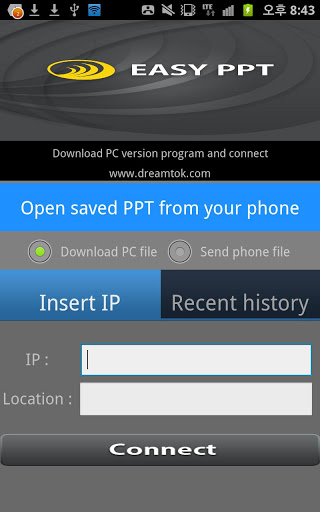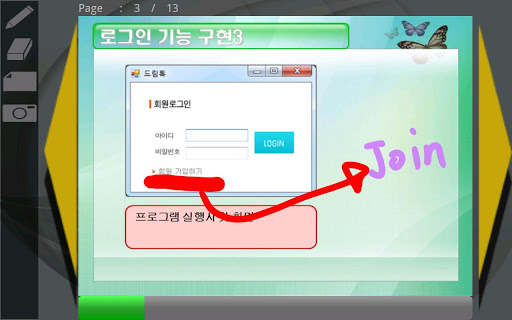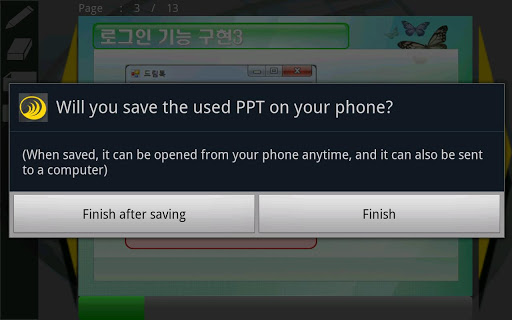It’s a general experience with every one that when we want everything to be right, it’s the perfect moment for the wrongs to be done. Whether it’s a college seminar or a professional meeting, we always do commit some mistakes that we would have liked to ignore. Most of the times, we forget the pen drive which had our PPT. Even if we have that option, the most difficult thing is the presentation. It’s actually the way of representation which is very difficult to handle. Suppose you are giving the presentation on a projector and you have to change a slide, either you have to turn back to the computer or ask someone to do so. Also, you can’t mark those changes very easily if you don’t have so much tech support. But what if you could handle your PPT via your Android phone? It would be great; so let’s do it.
EasyPPT is the new Android app that has been developed by Seowonjin. The app is compatible with all the Android devices running 2.3.3 or later version. As the title says, the app has some connection with your PPT. It does connect your phone to your PPT but in a way that you can’t believe your eyes. Not that it only connects, it also gives you such powerful tools that are very much utilizable and simple to use.
Now, suppose you have a laptop for the presentation. First, download an easyppt.exe file from the developer’s website and install it on your computer. Follow the set of instructions and you’ll be given an IP address. Enter that IP address on your phone and it will be connected to your laptop via Wi-Fi. Now, download the required file from your laptop on to your phone device. Now, you have all the controls of the PPT.
Suppose, the presentation starts. Now, you can turn pages on your phone and they will automatically be turned on your laptop connected to the projector. Then, if we want to highlight some words, you can easily do that with the edit tools available such as different colored pens. Also, you can take new images on the spot and they will be displayed on the laptop screen. So, you can control your entire PPT from a remote position like sitting in the audience. Isn’t that great?
Having those features in a single app is a great thing, but we would have liked if the UI could have been a bit better and intuitive. It’s slightly slick at the time. But it should not stop you from using this app properly. The editing tools are nice and very functional. You can also save the changed PPT on your phone for any future use.
The app is available for free in the App Store. We think that it’s a kind of app that’s required by almost any student in his college life. Whether you like it or not, but you certainly need it.
Download Link : Download the Application