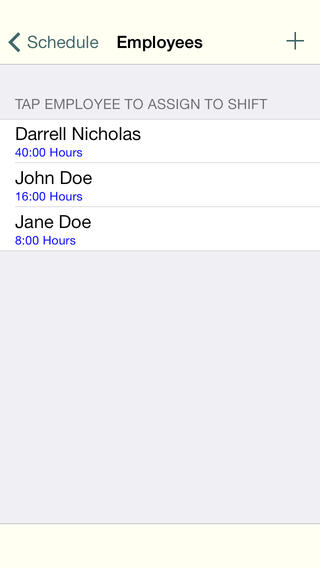If you want to get yourself organized but dread making schedules because of their complexity on apps, then you have to try out QuickSchedule. This iOS app aims for usefulness and simplicity with its user-friendly simple features. Unlike other scheduling apps, it does not take a long time to figure out and learn. Setting it up takes all of a few minutes and then you can get going and make employee schedules in no time and share them.
The cutting edge feature of this app is that it does what it does excellently. It does not have many features but the ones present are flawless and smooth in their execution. This app is a boon for business managers or owners who are running tight on schedule and have to make numerous schedules each day. Another alternative is that employees can chalk out schedules for themselves and then share those with the authorities and management.
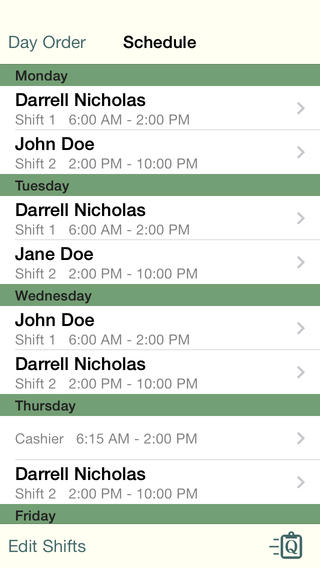 You can also send schedules to a list of employees at a time. To do this, you just have to enter the first name and last name of the concerned employee. To send mails to them, you can also add their email address. The email is an optional detail.
You can also send schedules to a list of employees at a time. To do this, you just have to enter the first name and last name of the concerned employee. To send mails to them, you can also add their email address. The email is an optional detail.
Working with this app is as easy as it gets. Add and also entirely configure shifts for employees. Each shift can be defined by a starting time, end time and a name for it. To delete, you just have to swipe. Both employees and shifts can be deleted. As you assign shifts to an employee, the app calculates the hours allotted automatically and keeps a track of the total number of hours per week for each employee. To facilitate this, you can set the first day of the week as per your choice too. The tallying is done in real time as and when the changes are made to shifts.
To begin with, you can create employees and then create shifts. Following this, assigning shifts to certain employees is a cake walk. You have to first tap on the name of the shift and then tap on the name of the employee. With this, the shifts are assigned.
Once you have created the schedules, you can send it out to all employees with a single tap on your screen. This email contains a summary of the scheduled hours for each and every employee. For better convenience, the email has been formatted to plain text so that it is compatible with all kinds of systems, both mobile and computer.
While there are numerous other scheduling apps available with many more features, it takes a while to get the hang of them. Additionally, they take time to also set up. With a tight schedule, it is indeed hard to take out quality time to learn big scheduling software. QuickSchedule is the perfect answer. You do not have to sign up for any web services or create any accounts with them with passwords. Save paper on creating daily schedules manually too. This was the whole purpose of creating this app- to serve as a boon for business managers. For all that it has to offer, the app is priced at a very modest $0.99.
Worth Having Application : Download the App