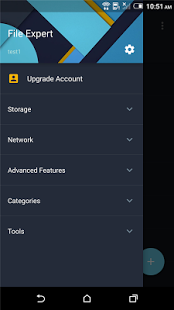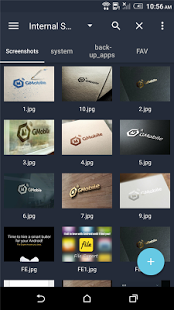Proper arrangement of different within a mobile device is an essential practice that facilitates quick retrieval whenever necessary. This not only saves on time to reach out to them but also ensure that they serve the intended purpose with much ease. Most common files found in phones comprise of music, videos, photos and documents. Getting an incredible app that facilitates such task can really work out quite well.
Apparently, there is an ultimate solution created to enable users to enjoy efficient file management. With the introduction of the File Expert app, files can now be easy managed in a systematic and organized manner that offers great satisfaction. The GMobile developers have taken into account high quality formation and also incorporated more advanced features to make this V8 version efficient and highly effective. Great classic design and superb formation is what simply defines this top-rated app.
Getting to Understand File Expert App
At first, the exterior appearance that has been adopted will make the user to be quite fascinated in the first instance. The adoption of high quality themes (both dark and light) gives this app a unique identity that is incomparable to other apps. Besides, the material construction and design is overwhelmingly captivating; this entails the layouts surrounded by grids, high quality graphic effects and suggestive animations.
What about the tabs? One will discover that this incredible app supports multiple tabs thus enabling the user to have a complete overview of different files in one platform. Additionally, the easy-to-swipe navigation menu acts as a hub of different features the user will encounter in the File Expert App. This includes network tools, different classes of files, storage platform and even other upgraded components.
Compatible Devices For File Expert App
When it comes to issue of the best device for this app, it is critical to note that this app can only perform efficiently on a high performing device. Meanwhile, this app has been designed for Android devices starting from version 4.1 or any latest one available.
Available Languages for File Expert app
There are numerous languages that are perfectly supported by this app. They include:Traditional Chinese, Portuguese, English, Japanese,Italian, Simplified Chinese, Indoesian, Korea, Spanish, Arabic, French, Bengali, Turkish, Russian, Thai, Dutch, Hindi and Polish.
Basic Features found in File Expert App
These features are mostly based on their functional nature within the app. They include:
1. Storage space for files
In relation to the space necessarily for file storage, this amazing app provides a number of alternative options where different files can be stored efficiently. These include the external SD, internal storage space and even through using flash memory. Besides, there is the alternative to store files on cloud; such options include OneDrive, GoogleDrive, Box and DropBox.
2. Commonly-based operations
Under this feature, the user can undertake different activities relating the normal tasks provided by the app. Such activities involves; compress and decompress, sharing files, copying, cutting and pasting, renaming, deleting and creating new files and shortcuts and operating different batches.
It is also notable that there is the �enhanced operation’ feature which tends to speed up the entire operation as the user tries to scroll and load different files.
Specific Features
Other features that have been integrated to perform specific tasks include the following:
· Batch Uninstall- Removes different apps together
· Superdownloader- makes loading quite faster
· App Manager- takes control of apps (uninstall, share and backup activities)
· Recently Opened- Shows the previously opened file
· SMB- makes file accessible from home or office (through internet)
· Tex Editor- performs editing tasks on phone
· File Shred- Completely removes file from phone
· FTP Client- Links file manager to FTP to enhance file management
· Wireless Print- avails files for printing via phone
· PDF Converter- transform files into PDF format (from Word or Excel)
· Tag Mark- Provide marking to selected files
· Compress and Decompress- adopts features like RAR, 7z and ZIP to undertake such tasks
Any new features?
There are some noticeable features that have been incorporated in this app; it now supports encoding of files, compression and decompression, Romanjan feature, thumbnail display,Support acting as third party, fixing of file shred and auto-backup, accelerate file load and introduction of Box cloud storage service.
Some of the Pros and Cons the user will identify on File Expert App Includes the following:
Pros
· The graphics and themes are awesomely defined
· Great and quick performance in loading and operation
· Numerous features performing high quality tasks
· Absolutely sufficient storage space (especially from the cloud)
· Easy and efficient to use (multi-tabs)
Cons
· Some operations challenging for novice users
· Inconsistency in performance when phone’s storage space is fully loaded
Final Verdict
Getting an incredible app that performs all file management tasks with utmost efficiency is a major boost to any user. This is what File Expert app has been designed to do; to deliver quality and exceptional services that meet expected standards. With a top rating of 4.4/5, it clearly proves how worth it is to get it. Download it today and experience a total change in managing files!
Worth Having App – Download the App