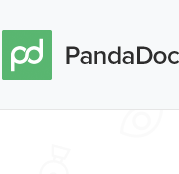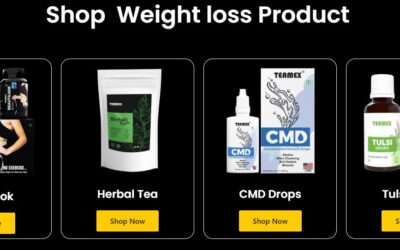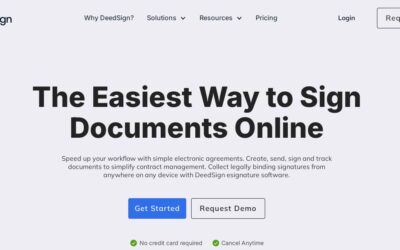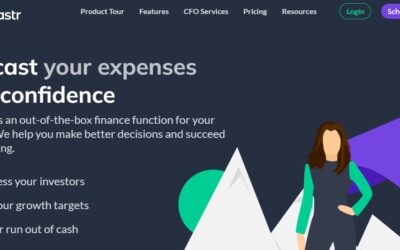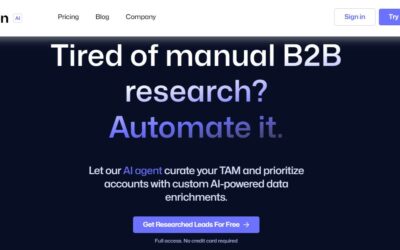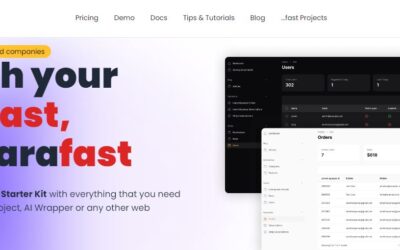It doesn’t matter if you’re a start up or an established company that’s working for years in the field; you always have to start from zero to propose for a new project that has come out in the market. As soon as the bulletin hits your desk, you’re as quick as Usain Bolt to get your team on the table and start the proceedings. So a process starts with creating the sales proposal which contains all the details regarding your quote, contract, collateral, etc. Your team is obviously under a lot of pressure as the time-limits are often harsh on your usual habits and to meet them up, you have to push them beyond limits. Under such severe circumstances, one or two silly mistakes are expected but unacceptable and can cost you the project. So why are you relying on the same old methods and techniques. Let’s shift to the new! Let’s shift to PandaDoc!
PandaDoc (www.pandadoc.com) is an online document automation system where you can easily create, send and e-sign your proposal and save a lot of money because obviously time is money. It all starts with you signing up for their program.
The workstation at PandaDoc is equipped with their document-creator which I guess is one of the most fluidic, robust and dynamic designs that you’d ever be introduced to. The document-editor allows you to use text, images, videos, tables, pricing tables and with the drag & drop feature, you can put them anywhere on the page. But you don’t need to make up all that content yourself. You can check out their content library for ready-made content, use your own templates or you can upload your files from computer. Annotation features like heading, footers, etc add the perfect finishing touches to your proposal.
After finishing with the document, now it’s your turn to send it to the client. Now there are two possibilities from here. Good news first; so let’s first suppose that your proposal has been shortlisted. But there’s still a long way before you can finally take the deal home. You’ll print the documents, sign them, scan them again and send for the final handshake. But with PandaDoc, you can electronically sign the documents without wasting any time.
Now, let’s come to the second possibility that your proposal has been rejected. So now PandaDoc will get you all the information regarding how much time the client spent on each page and will give you a nice and clear idea of the changes required for the next proposal. So sooner or later, your win is certain.
PandaDoc is perfect for team-collaboration as you can monitor your team activities from the dashboard itself which itself is a very neatly designed space. Also, it’s the very same space from where you can track all the documents whether in draft-stage, completed or sent out as proposals. Also, PandaDoc is compatible with all the major CRMs of the industry and integrates smoothly.
Pricing for PandaDoc starts at $19/month/user and goes up to $49/month/user (when billed annually). There is a personal plan as well as a free trial plan of 14 days. So they’ve got it all covered.
Pros: neat and clean dashboard; fluidic and automated document creator; track sent documents; e-signature; content library; templates; team-collaboration; free trial available.
Cons: none.
Worth Having WebApp – Get PandaDoc Now