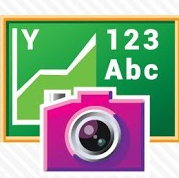Lectures Scanner – Scan, Save and Share
It’s always difficult to handle the hard copies than the soft ones. Whenever one goes to a government office, there are bundles of documents and we just wonder how they find one such document at the right time. Similar is the case with a student’s life. He just keeps on writing/photocopying the notes throughout his session and ends up with a unique collection that’s just priceless and needs to be kept for no reason similar to a classic painting. So, why not just leave that traditional practice and follow the new digital trend!
We are talking about the new Android app Lectures Scanner that has been developed by Stoik. The app enables the user to scan all the documents as well as share them with your friends. You can save your documents as PDF files which allows for a more suitable way to read your documents. Remember that you can print these saved documents anytime so that your hard copy is always with you.
The home page opens with a no. of options. With the inbuilt camera, you can scan all your notes with just a click. Both portrait and landscape scanning is supported. Moreover, if you want to large no. of documents, the extra load can be handled by using the batch scanning mode. Then, the editing tools allow you to enhance the image quality with tools like low light shot, black and white document or crop them to the required area. So, you can make sure that the final saved image is completely readable.
But the main functionality of the app lies in the easy distribution of notes among the mass. It is obvious that if some notes are required by you, they will be required by the complete class. So, it’s better if you prepare them in parts and then share over the social networking websites like Facebook or upload them to cloud services like Dropbox. You can even mail them to your friends on Gmail. There are some additional features like handwritten notes and signature addition to your documents which further diversify the app’s usability.
The user interface is intuitive and fluid to navigate. You can easily access all the different options and it takes no time to get used to it. With some well sorted out interface, the app works as a permanent store for all your modified files with the capability to create zipped folders on the go.
The app is available for free in the Play Store but leaves a watermark logo on all the scanned documents. However, you can upgrade to the watermark free version via the in-app purchase. There are some filters also available as well at some price.
We really liked the app. With the free version available, you can always first find out your suitability level and then go for the paid version. But once you go for the trial, we’re sure you won’t mind paying that small fee for that extra large bonus.
Download Link : Download the Application