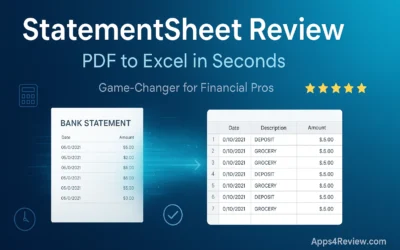No matter where you go on the internet, you’ve likely come across a GIF. Either that or you’ve
been sent one by a friend in response to messages or via colleague emails.
A staggering one billion GIFs are sent every single day by users across the world, with people
creating their own GIFs to send to each other also.
So what is a GIF exactly? It stands for Graphics Interchange Format. Well, the simple
explanation is it’s a short animation, usually a few seconds of a video or film clip that play on a
loop but doesn’t have any sound.
The majority of social media sites and messaging apps make it super accessible to easily send an
animated GIF to friends and family. GIFs are more popular now than ever before, they’re a great
way to make someone laugh and are used as witty responses to conversations.
If you’re interested in how to use a GIF and for tips on making your own, keep reading to learn
more.

How Do You Use a GIF?
All the work is done for you if you want to search for a relevant GIF instead of making your
own. Most mobile handsets actually have a built-in GIF search bar within the keyboard. Type in
what you want to see and a whole host of choices will appear, GIF websites work together to
create as many as possible. Find the one you want and send it, voilà.
The use of GIFs in the workplace is a smart business move, we as humans process visual
information quicker than words. It’s a form of visual communication and a great strategy for
engaging customers. Try including some in monthly newsletters or company presentations.
How Do You Make Your Own GIF?
When it comes to making a GIF from scratch, it’s easily achievable through the use of images
and video. There’s a variety of GIF maker programs available such as Photoshop which makes it
relatively easy to create GIFs from images through the use of layering.
With video, it can be a lengthy and slightly complicated process if you’re completely new to it.
However, with Adobe you’re able to convert GIF to MP4 with ease and for free. Just upload your
video and the converter will do the rest.
Think You Know How to Use a GIF?
GIFs are not only a clever business tactic, but they’re super fun to share with friends and family.
Think outside the box and get inventive with your GIFs, go further than emails and group chats.
Test them on websites and share them on social media to see how they can improve your
business performance as well as your social status.
Now you’ve learned the basics, know how to use a GIF, have better knowledge of what a GIF is
and how to make one, you’ll be a pro in no time.
For related articles, check out our other blog posts.