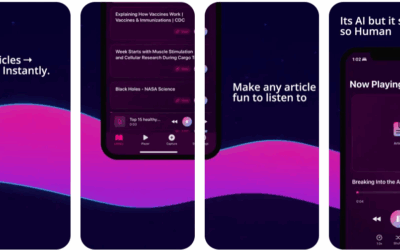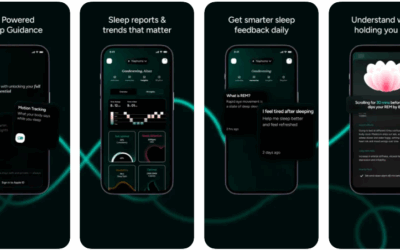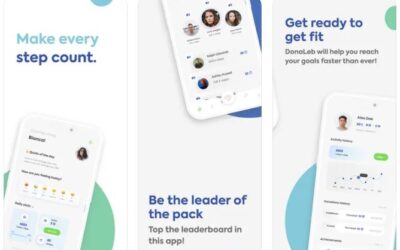Ever since the advent of USB flash drives, they have been used as a prime medium to transfer files. However, you don’t always happen to have them around with you, which can get a little annoying at times. With the iPhone app WiFly Pro, you do not have to put up with this annoyance. This app allows you to turn your device into a medium to transfer all kinds of files between a PC and mobile devices using wireless networks.
To put things concisely, WiFly Pro is one of those wonderful revolutionary apps that turns your iOS device into a USB flash drive. You can then use it to transfer any kind of files or even view them. This program has been designed for iPod, iPad and iPhone with iOS 5.0 or higher.
What this app does is convert or use your iOS device as a simple wireless drive. It then serves as an excellent alternative to traditional storage options simply because you do not have to carry an additional storage device alongside. You can store any type of file and also view the most commonly used popular document and media file formats. But this is not all. With WiFly Pro, you are even allowed to access files that you have saved in other applications such as social networks, mail.app, gallery, etc on your device.
Some features in this app are especially appealing and make it a viable option. You can use a dual-boot with this app. While using it to transfer content, adding or deleting content is really easy and simple. To view files, you can download either an individual file or even download the whole folder to view it. Also, you have the option of viewing files without having to leave the program.
While the apps sounds fascinating, its working is quite simple. You gain access to your files through a Wi-Fi network. The need for wires or clouds is eliminated with a local network that allows transfer of data. Connection between devices is established with the help of a QR-code. You can also connect with the app on its site without login by inputting your address manually or using an FTP having specific user data.
This app is very user friendly and comfortable to use. To upload files, you can just drag them and drop them into the wiFly app. This can be done for multiple files too. There is also a preview of videos, images, documents, music and other files offered by this app. Also, another great feature is that this app allows you to browse for folders and files on your mobile device. The process of transferring files between devices could not have been simpler.
Since its launch on May 29, 2013 by Online Publishing Partners Limited Liability Company, this app has been used by a good number of people. It is available for download from iTunes for free. The concept of using your iOS device to transport data between mobile devices is a new and revolutionary one and has been explored well by the WiFly Pro app. It is a must-have app for iOS users that offers what it promises.
Worth Having Application – Download the Application