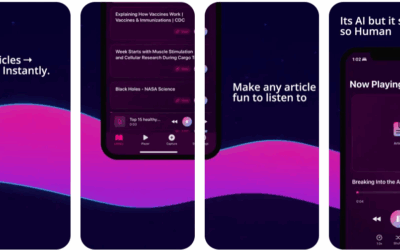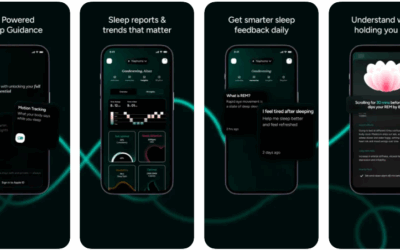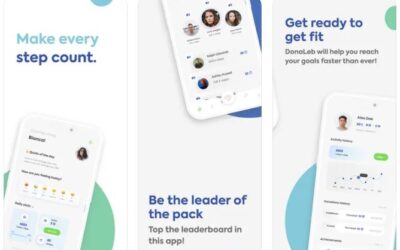When we find it difficult to keep in touch with our friends and family, it’s our duty to at least keep their contacts intact and well managed as long as they are not changed. But despite of so many amazing devices in our pockets, we still find it difficult to cope up with hundreds of contacts. The main problem arises in case your SIM card is lost or you are about to change your phone. In the former case, you are almost screwed up because it’s like none of them ever existed to you. There’s no other option left to you than to ask each one of them to send you their number and it’s a long-long process even if you use Facebook. In the latter case, there’s still a lot of work to do. So wouldn’t had it been better if you had a backup for all those contacts and a way to manage them? If yes, then check this one out.
Today, I am here with yet another amazing entry to the iOS app market and this product is called One-Tap Contacts Lite. The app is compatible with iPhone, iPod touch and iPad and requires iOS 5.0 or any later version of the OS. The app has also been optimized for iPhone 5.
[app url=”https://itunes.apple.com/us/app/one-tap-contacts-lite-all/id663233361?mt=8″]
Now talking about the backup, with this app you’re just a tap away. You can restore them anytime and your pockets are worry-free forever. Then you have Google, Facebook as well as Yahoo sync so that you can directly fetch all the contacts from your different contact lists and the best part is that you can merge and clear up all the duplicates with another tap. Yes, this feature was desperately needed and finally it’s there. It’s been many times with me that I don’t like to sync my Facebook contacts just because they create a mess all over. Also, merging will also merge up their information in one and therefore you’ll lose nothing.
[screens url=”https://itunes.apple.com/us/app/one-tap-contacts-lite-all/id663233361?mt=8″]
You can fetch each and every minute detail when you import contacts and you can share them as well via Text message or vCard. Creating groups and editing them is just another exciting feature to be a part of the list. Even you can send emails to groups just like a text message. The UI of the app is pretty simplified and perfect for a contacts management app. Search by name, email address, home page icon are just some of the highlights I will mention here and rest you can check out yourself.
Though there are too many features I’ve counted for you in the list, I forgot to tell you that some of these are restricted to the premium version of the app and that’s available for $1.99 in the App Store. However, this Lite version is absolutely free and therefore you have a full right to first check out other features and then make your decision to buy the paid one or not. The features that are missing are back up of contacts and merging tools. I bet you get those one too!