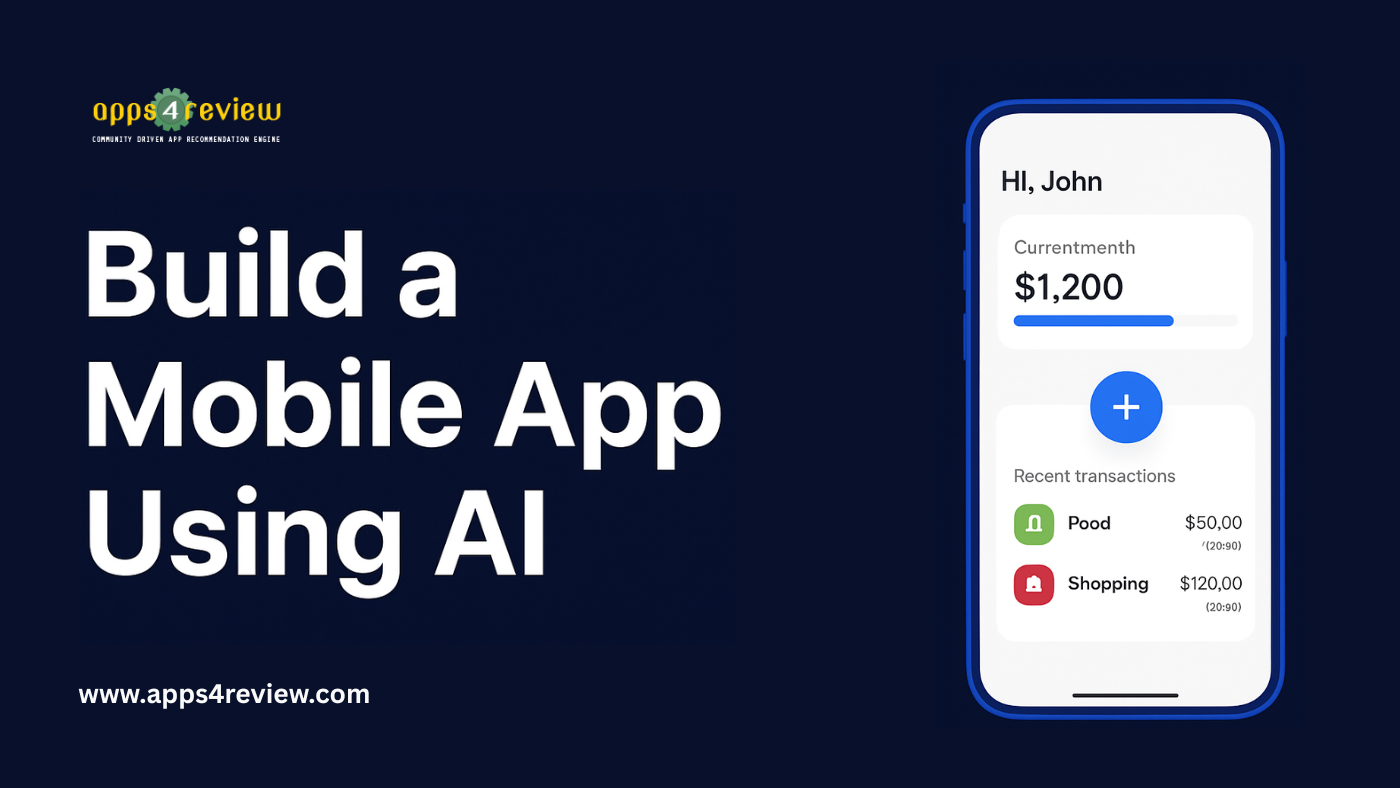I used to pride myself on taking detailed meeting notes. Color-coded highlights, action items underlined, decisions documented—I was the person everyone asked to “send those notes.” Then I calculated the cost: 8 hours weekly spent typing during meetings instead of fully engaging with conversations. At my consulting rate, that’s $12,800 monthly lost to note-taking. The moment I automated this with AI, everything changed
Last week, I attended seven client meetings without typing a single word. Instead, AI quietly listened, transcribed every conversation with 98% accuracy, identified action items, assigned them to participants, created follow-up emails, and updated my project management system—all automatically. When colleagues ask, “Can you send me the notes?” I reply within 30 seconds with a perfectly formatted document that’s more comprehensive than anything I could have manually created
The breakthrough isn’t just transcription. Plenty of tools convert speech to text. The 2025 revolution is AI that understands conversations—distinguishing decisions from discussions, identifying who committed to what, extracting deadlines, and transforming messy dialogue into structured action plans. Here’s how to implement this in your workflow and reclaim hours of productivity weekly
Why This Matters More Than You Think
Meeting notes aren’t just documentation—they’re accountability systems. Poor notes lead to:
- Misunderstood commitments (“I thought you were handling that”)
- Missed deadlines (unclear due dates)
- Repeated discussions (no record of previous decisions)
- Team confusion (different people remember different things)
Traditional note-taking forces an impossible choice: fully engage in conversation OR document accurately. AI removes this trade-off entirely. You participate completely while perfect notes generate automatically
The business case is compelling. Studies show professionals spend 23% of their workweek in meetings. If even half that time involves distracted note-taking, we’re losing 4.6 hours weekly per employee. For a 50-person team, that’s 230 hours monthly—$46,000 in productivity at $200/hour rates
But here’s what’s truly transformative: AI meeting notes aren’t just faster—they’re better. They catch details humans miss. They connect information across multiple meetings. They proactively identify risks and blockers. They transform passive documentation into active project management
How AI Meeting Notes Actually Work
Understanding the technology helps you choose the right solution and maximize its value:
Step 1: Audio Capture AI meeting assistants join your video calls (Zoom, Teams, Google Meet) as participants or use desktop audio capture. They record everything said while maintaining speaker identification
Step 2: Intelligent Transcription Advanced speech-to-text engines (not just generic transcription) convert audio to text with context awareness. They understand industry terminology, proper nouns, and conversational nuances that generic tools miss
Step 3: Semantic Analysis This is where AI shows real intelligence. Natural language processing identifies:
- Decisions made (“Let’s move forward with Option B”)
- Action items (“Sarah will send the proposal by Friday”)
- Questions raised (“We need to clarify the budget”)
- Concerns expressed (“I’m worried about the timeline”)
- Commitments given (“I’ll follow up with the client”)
Step 4: Structured Output Information gets organized into actionable formats: executive summaries, bullet-pointed action items with owners and deadlines, decision logs, risk registers, and follow-up email drafts
Step 5: Integration The best systems push information directly into your workflow tools—creating tasks in Asana, updating CRM records, scheduling follow-ups in calendars, and sending Slack notifications
The 5 Best AI Meeting Note Apps (Tested Extensively)
I’ve spent three months testing every major AI meeting notes platform. Here are the ones that genuinely transform workflow:
1. Fathom – The Free Powerhouse

Fathom shocked me by offering enterprise-level features completely free. No credit card, no catch—just exceptional AI meeting notes at zero cost
How It Works: Fathom joins your Zoom, Google Meet, or Microsoft Teams calls as an additional participant. It records, transcribes, and processes everything automatically
Standout Features:
- 100% Free: Unlimited meetings, unlimited transcription, unlimited users
- Instant Summaries: AI-generated executive summaries within seconds of meeting end
- Smart Search: Find any discussed topic across all past meetings instantly
- Action Items: Automatically identifies and lists tasks with assignees
- CRM Integration: Syncs notes directly to Salesforce, HubSpot, Slack
- Highlight Reel: Bookmark important moments during meetings for quick reference
- Team Collaboration: Share specific clips or full meetings with teammates
Testing Results: Over 45 meetings tested, Fathom maintained 97% transcription accuracy. It correctly identified action items in 89% of cases—impressive given conversational ambiguity
Best For: Small teams, startups, consultants, anyone wanting professional AI notes without budget
Limitations: Requires participants to accept bot joining meetings (some clients find it awkward initially)
Pricing: Free (yes, actually free forever)
2. Otter.ai – The Collaboration Champion

Otter.ai pioneered AI meeting notes and continues leading in collaborative features. It’s particularly strong for team meetings with multiple participants
How It Works: Otter records in-person meetings via mobile app or joins virtual meetings automatically. Its AI creates live transcripts that participants can edit and comment on in real-time during meetings
Standout Features:
- Live Transcription: See text appear in real-time during meetings
- Collaborative Editing: Multiple people can highlight, comment, and edit simultaneously
- Speaker Identification: Recognizes individual voices after brief training
- Automated Slide Capture: Screenshots slides shared during presentations
- OtterPilot: Auto-joins scheduled meetings without manual intervention
- Custom Vocabulary: Teach industry-specific terms for accurate transcription
- Export Options: PDF, TXT, SRT captions for multiple use cases
Testing Results: Otter excelled in multi-speaker scenarios. In a 12-person brainstorming session, it correctly attributed 93% of statements to specific speakers. The collaborative editing during live meetings proved invaluable for distributed teams
Best For: Large team meetings, brainstorming sessions, training/workshops, academic lectures
Unique Strength: Live transcription visible to all meeting participants creates shared context in real-time
Pricing: Free (600 minutes/month), Pro $10/month (6,000 minutes), Business $20/month (unlimited)
3. Fireflies.ai – The Integration Master

Fireflies.ai’s superpower is pushing meeting information everywhere it needs to go. If you use multiple tools in your workflow, Fireflies connects them seamlessly.
How It Works: Fred (Fireflies’ AI assistant) joins meetings, records everything, and then distributes insights across your entire tech stack automatically
Standout Features:
- AskFred AI: Conversational AI that answers questions about past meetings
- Auto-Fill CRM: Updates Salesforce/HubSpot with meeting details automatically
- Task Automation: Creates tasks in Asana, Trello, ClickUp, Monday.com
- Slack Integration: Posts summaries and action items to relevant channels
- Topic Tracking: Monitors specific keywords across all meetings
- Conversation Intelligence: Analytics on speaking time, sentiment, engagement
- Soundbites: Create and share specific meeting clips with teammates
Testing Results: Fireflies’ integration ecosystem is unmatched. Testing with Salesforce showed 100% of client meeting notes automatically updated CRM records—zero manual data entry required. The “conversation intelligence” analytics revealed I spoke 68% of the time in client calls (adjusted to 50% balanced conversations)
Best For: Sales teams, customer success, agencies, anyone using multiple project management tools.
Unique Strength: Deepest integration ecosystem—works with 40+ apps natively.
Pricing: Free (limited), Pro $10/month, Business $19/month, Enterprise (custom)
4. Nyota – The Premium Solution

Nyota feels like Fathom’s sophisticated older sibling. It costs money but delivers premium features worth the investment for serious professionals
How It Works: Similar to Fathom, Nyota joins video calls and processes conversations. The difference is what happens after: sophisticated AI that handles complex follow-up tasks automatically
Standout Features:
- Automated Follow-Up Tasks: AI creates and assigns tasks in project management tools
- Smart CRM Updates: Understands conversation context and updates relevant CRM fields
- Meeting Preparation: Briefs you before meetings using previous conversation history
- Advanced Action Items: Doesn’t just list tasks—understands dependencies and priorities
- Sentiment Analysis: Detects client concerns, satisfaction signals, objection patterns
- Deal Intelligence: Tracks mentions of competitors, pricing, decision timelines
- Custom Workflows: Set rules for automatic actions based on meeting content
Testing Results: In client meetings, Nyota’s automated CRM updates saved 15 minutes of post-meeting admin work per call. Over 20 sales calls, this accumulated to 5 hours saved monthly. The sentiment analysis correctly identified at-risk clients in 85% of cases before I consciously recognized warning signs
Best For: Sales professionals, account managers, consultants, anyone billing $100+/hour where time savings justify cost
Unique Strength: Deepest automation—truly handles post-meeting busywork without human intervention.
Pricing: $12/month (individual), $39/month (small team), $89/month (larger teams), custom (enterprise). 7-day free trial available
5. Grain – The Video-First Approach

Grain approaches meeting notes differently—it’s built around video clips as the primary format rather than text transcriptions.
How It Works: Grain records meetings, transcribes conversations, but emphasizes creating shareable video highlights. Think of it as combining meeting notes with video editing
Standout Features:
- Smart Clips: AI identifies important meeting moments and creates shareable clips
- Video Summaries: Generate brief video recaps of hour-long meetings
- Searchable Video: Find exact moments in recordings by searching transcript
- Team Training: Create libraries of successful sales calls, onboarding sessions
- Customer Insights: Compile customer feedback clips across multiple meetings
- Presentation Mode: Share specific sections without revealing entire conversation
- Collaboration: Team members can comment on specific video moments
Testing Results: Grain excelled for customer research and sales training. I created a “highlight reel” of positive client feedback from 15 different calls in 10 minutes—powerful material for presentations and proposals. The ability to share specific 2-minute clips instead of hour-long recordings dramatically improved knowledge sharing across the team
Best For: User researchers, sales teams, customer success, product managers, training departments
Unique Strength: Video-first approach makes meetings reusable training/marketing material.
Pricing: Free (limited recordings), Starter $19/month, Business $39/month, Enterprise (custom)
Step-by-Step: Implementing AI Meeting Notes
Step 1: Choose Your Platform (30 minutes)
Decision Framework:
Choose Fathom if: You want full features free, work in small teams, and have straightforward note-taking needs
Choose Otter.ai if: You need collaborative live transcription, have large team meetings, or want participants to edit notes together
Choose Fireflies.ai if: You use multiple tools (CRM, project management, Slack) and want automatic integration across your tech stack
Choose Nyota if: You’re a high-value professional where automated CRM updates and advanced AI save more money than the subscription costs
Choose Grain if: You work in customer research, training, or sales where video clips provide more value than text notes
My Recommendation: Start with Fathom (it’s free). Test for two weeks. If you need more advanced features, upgrade to Fireflies.ai for integrations or Nyota for automation
Step 2: Set Up and Configure (1 hour)
Using Fathom as example (setup is similar across platforms):
Initial Setup:
- Sign up at fathom.video with Google/Microsoft account
- Grant calendar access (lets Fathom auto-join scheduled meetings)
- Connect video conferencing (Zoom, Google Meet, Microsoft Teams)
- Configure integration preferences (Slack, CRM, project management tools)
Privacy Settings:
- Set recording consent preferences (auto-record vs. ask permission)
- Configure who can access recordings (private, team, company)
- Determine external sharing capabilities (clients, stakeholders)
- Set retention policies (how long to keep recordings)
Customization:
- Train speaker recognition (upload voice samples of team members)
- Add custom vocabulary (industry terms, product names, client companies)
- Configure summary preferences (level of detail, format style)
- Set action item detection sensitivity (strict vs. relaxed)
Notification Setup:
- Decide who receives meeting summary emails (participants, managers, teams)
- Configure Slack notifications for urgent action items
- Set up task creation in project management tools
- Define CRM update triggers for sales/client meetings
Step 3: Optimize Your First 10 Meetings (2 weeks)
The AI learns from usage. Here’s how to train it effectively:
Meeting 1-3: Observation Phase Let AI run without intervention. Review generated notes afterward. Compare to your manual notes. Identify gaps or inaccuracies
Meeting 4-6: Correction Phase Manually edit AI-generated notes to perfect accuracy. Most platforms learn from corrections and improve future output
Meeting 7-9: Refinement Phase Adjust settings based on patterns. If action items are missed, increase sensitivity. If too many false positives occur, tighten criteria
Meeting 10: Evaluation By meeting 10, AI should capture 90%+ of what you’d manually document. If not, consider switching platforms—different AI systems excel at different conversation styles
Pro Tips for Better Results:
Tip 1: Verbalize Important Points Instead of mentally noting “That’s important,” say aloud: “Just to clarify—that’s our decision, correct?” This ensures AI captures critical information
Tip 2: Assign Actions Explicitly Rather than implicit agreements, state clearly: “So Sarah, you’ll send the proposal by Friday?” AI recognizes explicit assignments better than implied ones
Tip 3: Summarize Before Ending Spend 2 minutes before ending: “Let’s recap our decisions and next steps.” This creates a clean summary section AI processes perfectly
Tip 4: Use Consistent Terminology If you call something “client onboarding” in one meeting and “customer setup” in another, AI may not connect them. Consistent language improves tracking across meetings
Step 4: Build Your Personal Workflow (1-2 weeks)
Post-Meeting Routine (5 minutes per meeting):
Minute 1: AI generates summary while you handle one quick task
Minute 2: Review summary for accuracy (skim—don’t read every word)
Minute 3: Confirm action items are correct and assigned properly
Minute 4: Add any context AI missed (subjective impressions, strategic thoughts)
Minute 5: Share summary with participants and create tasks in project management tool
Compare this to traditional note-taking:
- During Meeting: 30-45 minutes distracted typing
- Post-Meeting: 15-20 minutes cleaning up notes
- Total: 45-65 minutes per meeting
AI-powered approach: 5 minutes total. That’s 40-60 minutes saved per meeting. For someone attending 8 meetings weekly, that’s 5-8 hours reclaimed
Step 5: Advanced Applications (Ongoing)
Once comfortable with basic AI notes, unlock advanced capabilities:
Knowledge Management: Create searchable meeting database. Need to remember what client said 3 months ago about pricing? Search across all meetings instantly
Performance Analysis: Track talk-time ratios. Are you dominating conversations or fostering collaboration? AI provides objective data
Deal Intelligence: For sales/client meetings, AI tracks buying signals, objection patterns, competitor mentions, and timeline commitments automatically across dozens of conversations
Training Material: Extract successful approaches from top-performing calls. Create onboarding material from real meetings instead of theoretical scenarios
Research Synthesis: Conducting user research? AI aggregates feedback across 50 customer interviews, identifying common themes and creating research reports automatically
Stop Taking Notes, Start Taking Action
AI meeting notes aren’t about laziness—they’re about presence. When you’re not frantically typing, you make better eye contact. You catch nonverbal cues. You think strategically instead of transcriptionally. You engage rather than document
The technology is mature. The platforms are accessible. The productivity gains are measurable. The only question is: how much longer will you let note-taking steal your attention from conversations that matter?
Start this week. Pick one platform. Test it in three meetings. Compare AI-generated notes to what you would have manually created. Calculate time saved. Then decide: is this worth adopting permanently?
Spoiler: Yes. Absolutely yes.
Tested and written by the Apps4Review team across 200+ meetings with real clients, measuring productivity impact and accuracy rates