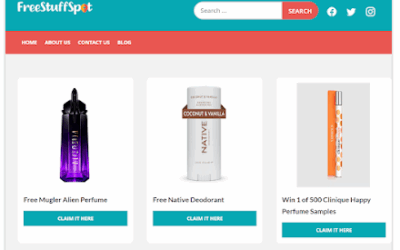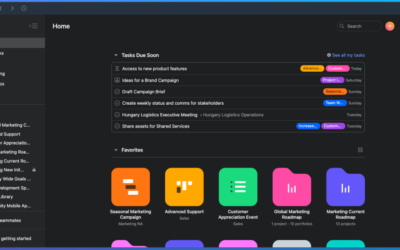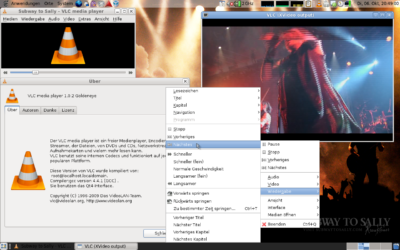If you find arranging and managing the huge amount of data present in your mobiles, computers, tablets and cloud storage challenging, here is an advanced app to ease out your problem. File Expert with Clouds is a highly advanced file management application that enables you to manage all your data from all your devices and cloud storage, easily. With the increasing amount of data with each person it is becoming more and more difficult to keep a track of all the files, and unless you are able to track and manage them efficiently they are of no use. So, to make all the information you own work for you in the best way when you need them, the File Expert with Clouds can be a real help.
How it can help
This smart and intelligent file manager comes with some highly advanced features and yet it is pretty simple to use. It is able to write to the SD card of your phone and even the external SD card and the internal storage of your phone. It gives direct access to USB drive through OTG which makes it really simple for you to connect to any other device. It supports all the basic operations, letting you manage your files the way you wish to. There are also bunches of other features like auto-categorizing of files so that you can find them at your fingertips when you are in need.
Features
Apart from being a unique manager for all your offline data, the app also manages efficiently your files stored in the cloud. It can explore most of the cloud systems, such as Google Drive, Yandex, SugarSync, Dropbox, Box.net and more hence no matter where you have kept your data, you can access and manage them through this intelligent File manager. The bunch of useful tools of this application include Recycle bin that helps you to recover any file that you have removed earlier; the download thread, which accelerates the download speed, Root Explorer, Memory manager and the Compress and Decompress for managing your file sizes.
Technical specifications
This application uses most powerful Safebox which ensures the best privacy. The app supports different systems for file transfer, including Bluetooth, Wi-Fi, FTP, FTPS, SFTP and others. The app has a small APK which takes only 3.5 MB space in the memory of your device. The app supports multiple languages other than English, including, Italian, Portuguese, French, Spanish, Russian, Korean, Japanese and Chinese. The total size of the application is 4.8MB and the current version V7.0.5 requires Android 4.1 and higher to run smoothly.
Good: The application is highly useful for the busy professionals and due to its easy operation and extensive reach it can work as a one stop solution for managing all the files in soft format across different platforms. The latest version of the app is even sleeker and comes with some fresh features that make it even more useful.
Bad: No bad report about this application has yet been received and the app is available for free.
Worth Having App – Download the App