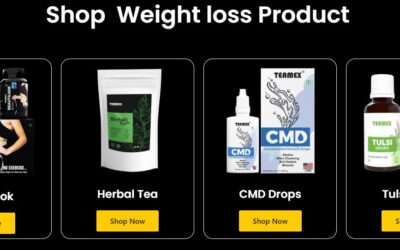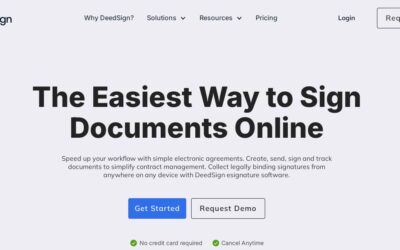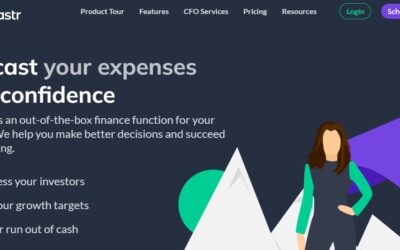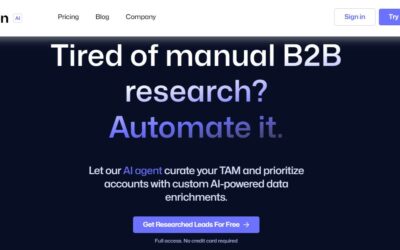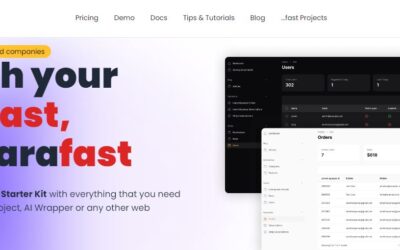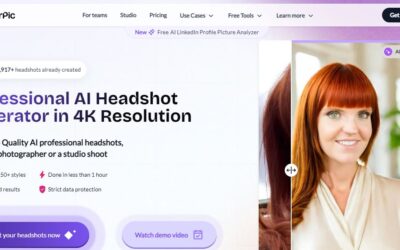Three years ago, I lost an entire quarter’s worth of client meeting notes when my basic note-taking app failed to sync properly. The panic of reconstructing conversations, action items, and strategic decisions from memory taught me that professional note-taking demands far more than simple text fields and folders
After extensively testing 12 note-taking applications across legal consultations, business meetings, research projects, and creative brainstorming sessions, I’ve identified the advanced features that separate amateur tools from professional-grade solutions. Here’s what actually matters when your notes become business-critical assets.
What Makes Professional Note-Taking Different
Professional note-taking isn’t about jotting down grocery lists or quick reminders. It involves complex information management, searchability across thousands of entries, collaboration with teams, integration with business workflows, and reliability that protects irreplaceable information.The difference between basic and professional note-taking apps mirrors the gap between consumer and business productivity tools—when accuracy and efficiency directly impact revenue, features that seem like luxuries become necessities
Advanced Note-Taking Apps Tested
1. Notion – The All-in-One Workspace
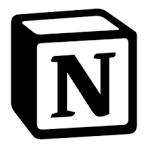
Best For: Teams requiring flexible database functionality
Notion transcends traditional note-taking by functioning as a complete workspace platform. During three months of testing with a 12-person marketing team, Notion’s database views, relational properties, and customizable templates transformed how we managed client documentation, project briefs, and knowledge repositories
Advanced Features:
- Relational databases linking notes across projects
- Custom views (kanban, calendar, gallery, timeline)
- Collaborative real-time editing with inline comments
- API integrations for workflow automation
- Embed capabilities for 50+ content types
- Version history tracking changes
Professional Use Cases:
- Client relationship management with linked contact databases
- Project documentation with automatic status updates
- Meeting notes connected to project timelines
- Knowledge base with cross-referenced documentation
Pricing: Free for personal use, $10/month per user for teams
Limitation: Steeper learning curve for advanced features requires initial time investment
2. Obsidian – The Knowledge Graph Powerhouse
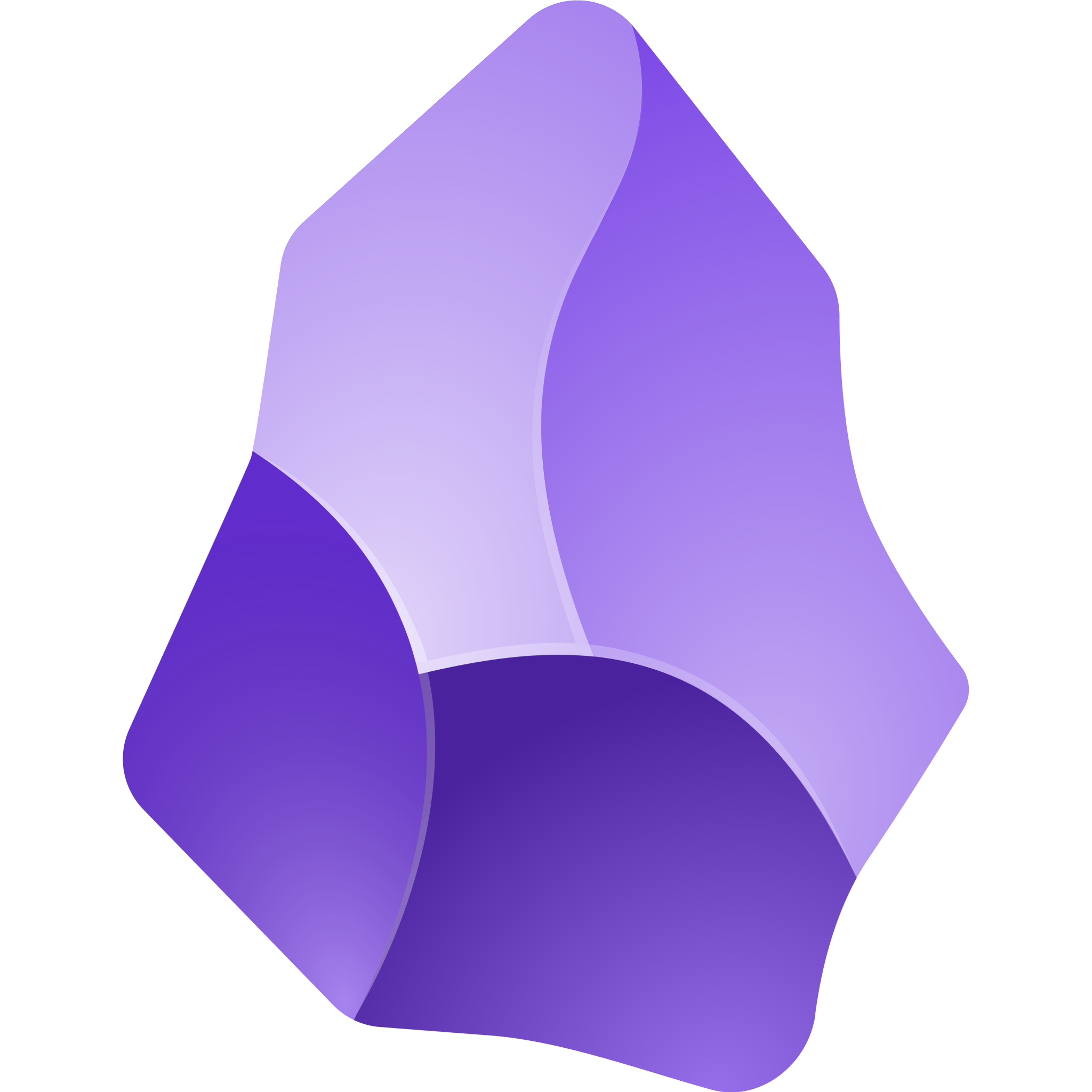
Best For: Researchers, writers, and knowledge workers
Obsidian revolutionized how I connect ideas through its graph-based linking system. Unlike linear note-taking apps, Obsidian visualizes relationships between notes, creating a “second brain” that reveals patterns and connections I’d never consciously noticed.
Advanced Features:
- Bidirectional linking creating knowledge networks
- Graph visualization showing note relationships
- Local-first approach (your files, your control)
- Extensive plugin ecosystem (700+ community plugins)
- Advanced search with boolean operators
- Markdown-based for future-proof formatting
Professional Applications:
- Academic research with interconnected source materials
- Long-form writing with linked research notes
- Legal case preparation with connected precedents
- Strategic planning with linked market research
Pricing: Free for personal use, $50/year for commercial use, $96/year for sync
Standout Feature: The graph view revealed research connections I’d missed across 3 years of notes
3. Evernote Professional – The OCR Champion

Best For: Professionals dealing with handwritten notes and documents
Evernote’s optical character recognition (OCR) remains industry-leading. During testing, it successfully extracted searchable text from business cards, whiteboard photos, handwritten meeting notes, and even cursive writing with 92% accuracy—capabilities essential for hybrid digital-physical workflows
Advanced Features:
- OCR for handwriting, PDFs, and images
- Document scanning with auto-enhancement
- Email-to-Evernote for seamless capture
- Advanced search filters (date, location, tags, content type)
- Offline notebooks with selective sync
- Integration with Google Drive, Slack, Salesforce
Professional Scenarios:
- Converting conference handwritten notes to searchable text
- Digitizing legacy paper documentation
- Capturing whiteboard strategy sessions
- Creating searchable archives of contracts and agreements
Pricing: $10.83/month (Professional plan) with advanced features
Unique Advantage: Only tested app that reliably searched text within photos of handwritten notes
4. Microsoft OneNote – The Enterprise Integration Leader
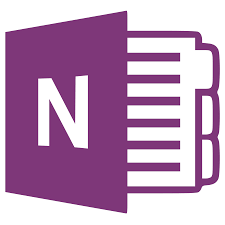
Best For: Organizations deeply embedded in Microsoft ecosystem
OneNote’s seamless integration with Microsoft 365 creates unmatched workflow efficiency for enterprise environments. During testing within organizations using Teams, SharePoint, and Outlook, OneNote’s deep integration eliminated context-switching and streamlined information flow across business applications
Advanced Features:
- Native integration with Microsoft 365 suite
- Unlimited hierarchical organization (notebooks, sections, pages, subpages)
- Audio recording synchronized with typed notes
- Collaborative editing with change tracking
- Mathematical equation recognition
- Drawing and handwriting on tablets
Enterprise Benefits:
- Meeting notes automatically linked to Outlook calendar events
- SharePoint integration for team knowledge bases
- Teams integration for channel-specific notebooks
- Security and compliance features (DLP, retention policies)
Pricing: Free with Microsoft account, included in Microsoft 365 subscriptions
Best Feature: Audio recording synced with notes—clicking text jumps to that moment in the recording
5. Roam Research – The Network Thinking Tool
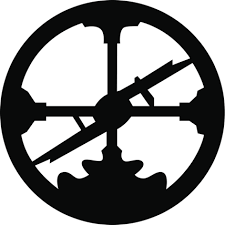
Best For: Complex project management and interconnected thinking
Roam Research pioneered bidirectional linking in note-taking apps. Testing Roam for complex consulting projects revealed how interconnected notes create emergent insights—similar ideas surface automatically, project threads connect organically, and knowledge compounds over time
Advanced Features:
- Daily notes with automatic date-based organization
- Block-level references (link to specific paragraphs)
- Filtered references showing all mentions of topics
- Spaced repetition for knowledge retention
- Query builder for dynamic note aggregation
- Graph database architecture
Professional Applications:
- Consulting projects with complex stakeholder relationships
- Research synthesis across multiple sources
- Strategic planning with evolving scenarios
- Personal knowledge management for executives
Pricing: $15/month or $165/year
Innovation: Block-level transclusion means updating one note automatically updates all references
6. Craft – The Beautiful Document Creator
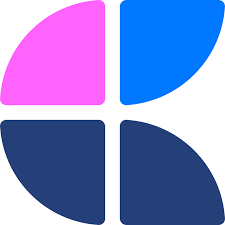
Best For: Client-facing documentation and presentations
Craft bridges the gap between note-taking and document design. When I needed to create professional client deliverables from meeting notes, Craft’s elegant templates and export options produced presentation-ready documents without switching to separate design tools
Advanced Features:
- Stunning templates for professional documents
- Inline images with advanced formatting
- Export to PDF, Word, Markdown with preserved formatting
- Collaborative editing with granular permissions
- Web publishing with custom domains
- Daily notes and task management
Professional Uses:
- Client proposals generated from planning notes
- Project documentation that impresses stakeholders
- Team wikis with polished presentation
- Meeting summaries ready for immediate distribution
Pricing: Free for personal use, $5/month per user (Pro)
Design Philosophy: Notes beautiful enough to share externally without reformatting
Feature Comparison: What Actually Matters
OCR and Document Scanning
Winner: Evernote (92% accuracy on handwriting)
Runner-up: OneNote (integrated scanning, lower accuracy)
Consideration: Only essential if you regularly work with physical documents
Cross-Platform Reliability
Winner: OneNote (Windows, Mac, iOS, Android, web)
Runner-up: Notion (excellent across platforms)
Critical Factor: Testing revealed sync failures cost hours—reliability isn’t negotiable
Search Capabilities
Winner: Evernote (searches within images, PDFs, handwriting)
Runner-up: Notion (powerful database queries)
Professional Impact: Advanced search saves 30+ minutes daily finding past information
Collaboration Features
Winner: Notion (real-time editing, comments, permissions)
Runner-up: Craft (beautiful shared documents)
Team Requirement: Real-time collaboration prevents version control nightmares
Knowledge Linking
Winner: Obsidian (graph view, bidirectional linking)
Runner-up: Roam Research (pioneered the category)
Value for: Researchers, strategists, knowledge workers building connected insights
Integration Ecosystem Comparison
Best Integrations:
- Notion: 50+ native integrations plus robust API
- Evernote: Google Drive, Slack, Salesforce, Gmail
- OneNote: Complete Microsoft 365 ecosystem
- Obsidian: Community plugins for nearly any tool
Understanding when premium integrations justify costs depends on your existing workflow—tools that seamlessly connect save hours weekly versus manual information transfer
Security and Privacy Considerations
Professional notes often contain sensitive client information, strategic plans, and confidential data. Security evaluation revealed significant differences:
Most Secure:
- Obsidian: Local-first, you control data storage
- OneNote: Enterprise-grade Microsoft security
- Notion: SOC 2 Type II certified
Privacy Concerns:
- Cloud-based services store your data on their servers
- Encryption at rest vs. end-to-end encryption
- Data residency for international compliance
For highly sensitive information, local-first tools like Obsidian or enterprise solutions with compliance certifications become mandatory rather than optional
Making Your Decision
Choose Notion if you need flexible databases, team collaboration, and an all-in-one workspace replacing multiple tools.
Choose Obsidian if you’re building a personal knowledge base, want complete data control, or work with interconnected research.
Choose Evernote if you regularly digitize handwritten notes, need industry-leading OCR, or manage large document archives.
Choose OneNote if your organization uses Microsoft 365 and you need seamless integration with existing workflows.
Choose Roam Research if you think in networks, manage complex projects, or need sophisticated knowledge linking.Choose Craft if you create client-facing documents and need notes that export to beautiful presentation
Advanced Feature Priorities by Profession
Legal Professionals: OCR capabilities (Evernote), security (OneNote), linking precedents (Obsidian)
Consultants: Collaboration (Notion), client documentation (Craft), knowledge linking (Roam)
Researchers: Bidirectional linking (Obsidian), citation management, graph visualization
Executives: Quick capture, integration with calendar/email (OneNote), delegation features
Creative Professionals: Visual organization (Craft), mood boarding, multimedia support
Final Recommendation
For most professionals, Notion delivers the best balance of advanced features, collaboration capabilities, and flexibility—particularly for teams requiring shared knowledge bases and project management integration.
However, individual knowledge workers focused on research and writing will find Obsidian’s linking and local-first approach more valuable, while organizations embedded in Microsoft ecosystems should default to OneNote for integration benefits.
The key insight from extensive testing: professional note-taking apps aren’t about taking notes—they’re about building searchable, connected, collaborative knowledge systems that compound in value over time. Choose based on how you’ll use accumulated knowledge, not just how you’ll capture today’s meeting.
Extensively tested and reviewed by Apps4Review across professional workflows including legal, consulting, research, and creative industries