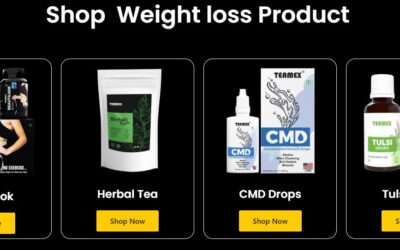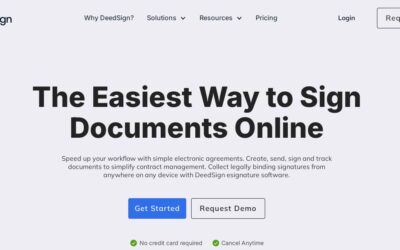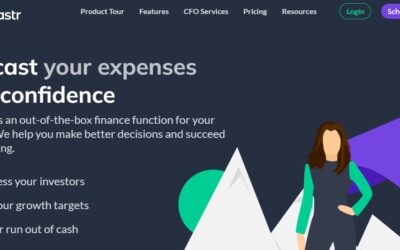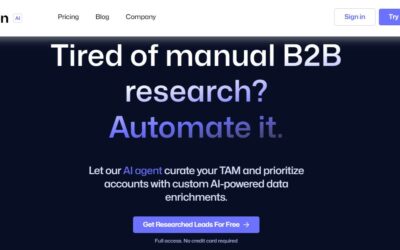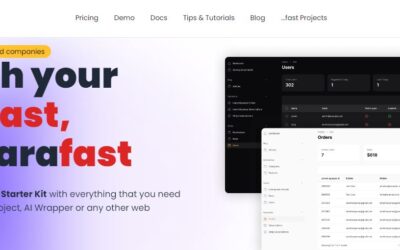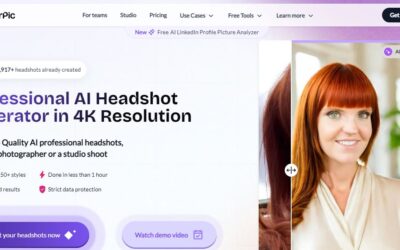Last year, I stubbornly used free versions of every professional app I could find. The result? Three missed client deadlines, countless hours fighting feature limitations, and an embarrassing moment when my free project management tool crashed during a client presentation. That experience taught me an expensive lesson: sometimes “free” costs more than premium.
After systematically testing both free and premium versions of 15 professional apps across productivity, business management, and creative workflows, I’ve identified exactly when upgrading justifies the investment—and when it doesn’t
The Real Cost of “Free”
Free professional apps aren’t truly free. You pay with limited features, advertisements, restricted storage, or reduced support. Understanding these hidden costs is crucial for making informed decisions about your professional toolkit
When Free Apps Work Perfectly
Basic Communication Tools: Apps like Slack (free tier) and Microsoft Teams work excellently for small teams under 10 people. The free versions provide sufficient messaging, file sharing, and video calling without material limitations for straightforward team communication needs
Simple Task Management: Trello’s free version handles personal productivity and small team project tracking admirably. Until you need advanced automation or unlimited boards, the free tier delivers genuine value without compromise
Entry-Level Design: Canva’s free plan offers thousands of templates and basic design functionality—perfect for social media graphics and simple marketing materials when you’re starting out.
Financial Management: When Premium Becomes Essential
For financial data processing, free tools quickly reveal limitations. As I discovered when reviewing
StatementSheet, professional-grade accuracy and automation justify premium pricing for businesses handling sensitive financial data
Free Accounting Apps: Suitable for freelancers with under 20 transactions monthly and basic invoicing needs
Premium Accounting Software: Essential when you need:
- Multi-user access for growing teams
- Advanced reporting for tax compliance
- Bank reconciliation automation
- Inventory management integration
- Client portal access with payment processing
Breaking Point: When manual data entry from free tools consumes more than 2 hours weekly, premium automation pays for itself through time savings alone.
External Validation
According to Capterra’s research on business software ROI, businesses report average time savings of 40% when upgrading from free to premium productivity tools—translating to thousands of dollars annually in recovered billable hours
Productivity Apps: The Collaboration Threshold
Collaboration Tools: Free versions of Notion, Asana, and Monday.com handle solo work beautifully. However, team collaboration features—real-time syncing, advanced permissions, and workflow automation—exist exclusively in premium tiers
Decision Trigger: Teams of 3+ people consistently encounter free tier limitations that hinder productivity. At this scale, premium subscriptions ($10-15 per user monthly) deliver measurable ROI through improved coordination
Storage Considerations: Free cloud storage (5-15GB) works initially but becomes restrictive for businesses accumulating project files, client deliverables, and documentation. Premium storage (100GB-2TB) prevents workflow interruptions and eliminates time wasted managing storage limit
Creative Professional Tools: Quality vs. Cost
Photo Editing: Adobe Lightroom‘s free mobile version provides excellent functionality for casual photography. However, professionals requiring RAW processing, batch editing, and preset syncing across devices find the $9.99/month premium subscription indispensable
Video Editing: Free editors like DaVinci Resolve offer professional-grade features—rare instances where free genuinely competes with premium alternatives. The catch? Steeper learning curves and limited technical support
Decision Framework: If creative work generates income, premium tools with dedicated support and advanced features typically justify costs through improved output quality and faster workflows
Security and Compliance: Non-Negotiable Premium Features
Free apps often lack enterprise-grade security features essential for professional environments:
- Two-Factor Authentication: Often premium-only
- Advanced Encryption: Limited in free tiers
- Compliance Certifications: HIPAA, SOC 2, GDPR compliance typically requires premium
- Audit Trails: Critical for professional accountability, rarely available in free versions
For businesses handling client data, regulatory requirements often mandate premium security features—making the “free vs premium” decision a legal necessity rather than preference
The ROI Calculation Formula
When Premium Makes Financial Sense:
- Time Savings: If premium features save 5+ hours monthly at your hourly rate
- Revenue Protection: When free limitations risk losing clients or missing deadlines
- Team Efficiency: Collaboration features that eliminate coordination friction for teams
- Professional Credibility: Client-facing features that enhance your business image
Example Calculation:
- Your billable rate: $75/hour
- Time saved monthly with premium: 4 hours
- Monthly value: $300
- Premium cost: $20/month
- Net benefit: $280/month ($3,360 annually)
Hybrid Strategy: Smart App Portfolio Management
The optimal approach combines strategic free and premium tools
Keep Free:
- Communication tools for small teams (Slack free tier)
- Basic design for occasional graphics (Canva free)
- Password management with limited sharing (Bitwarden free)
Invest Premium:
- Core productivity platform handling daily workflows
- Financial management tools for business operations
- Client-facing applications affecting professional reputation
- Collaboration tools for team-based work
Making the Upgrade Decision
Upgrade Immediately When:
- Free limitations cause missed deadlines or client issues
- You spend 3+ hours monthly working around restrictions
- Team members complain about collaboration friction
- Security requirements mandate compliance features
Stay Free When:
- Feature limitations don’t impact your workflow
- Usage patterns fit comfortably within free tier restrictions
- Alternative free tools provide equivalent functionality
- You’re testing tools before committing to workflows
Final Recommendation
Professional app costs should be viewed as business investments, not expenses. The question isn’t “Can I afford premium?” but rather “Can I afford NOT to upgrade when free limitations cost me time, money, or professional credibility?”
Start with free versions to validate workflow fit, then upgrade strategically when limitations clearly impact productivity or revenue. Track time spent working around free tier restrictions—if it exceeds 2 hours monthly, premium versions typically deliver positive ROI.
For financial professionals specifically, tools like StatementSheet demonstrate how premium accuracy and automation features justify costs through error reduction and time savings—transforming what seems like an expense into a profit-generating investment.
The smartest professionals don’t ask “free or premium?”—they ask “which tools generate the best return on my investment?” Answer that question honestly, and your app portfolio decisions become remarkably clear.
Tested and analyzed by the Apps4Review team through systematic comparison of free versus premium features across professional workflows